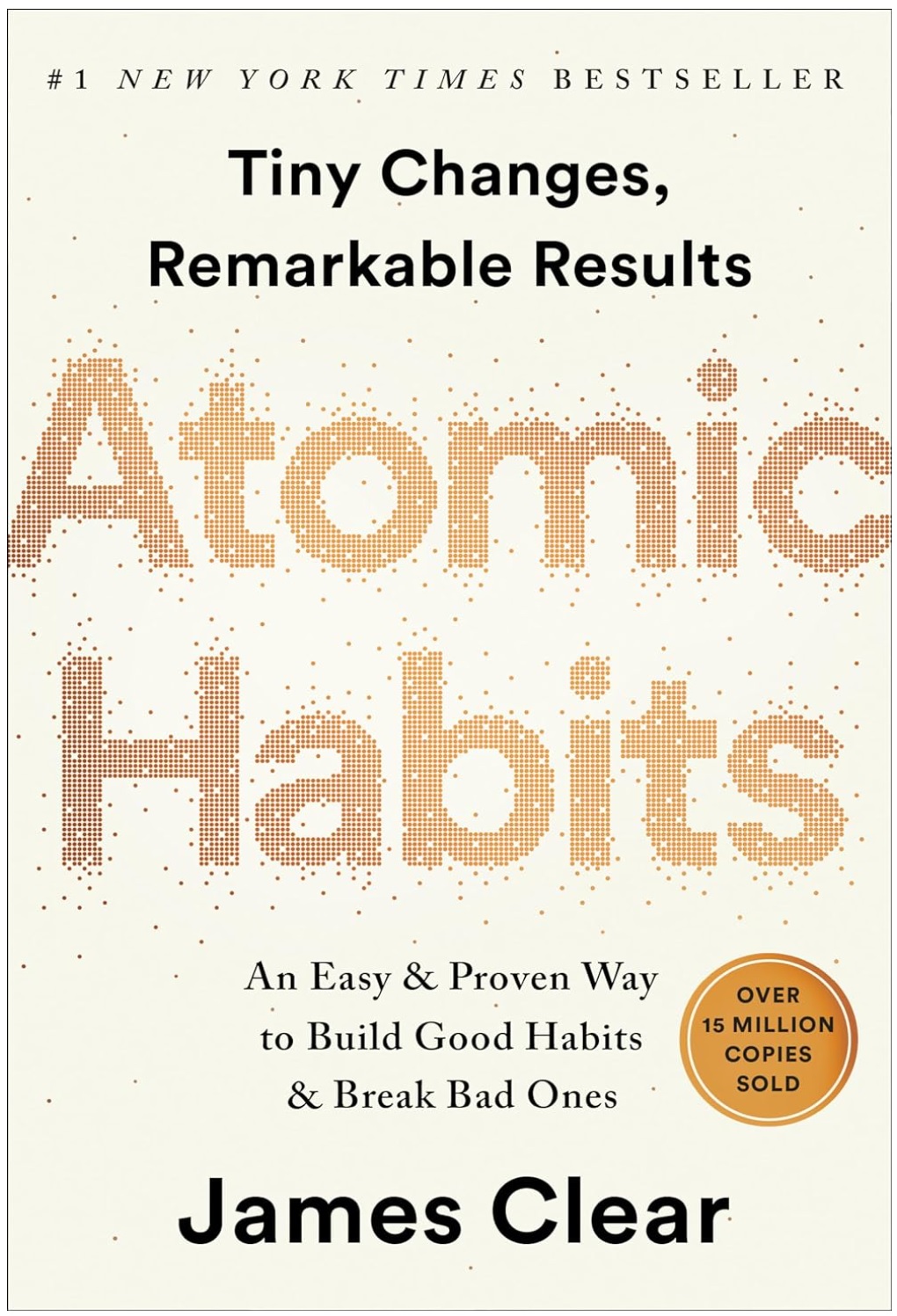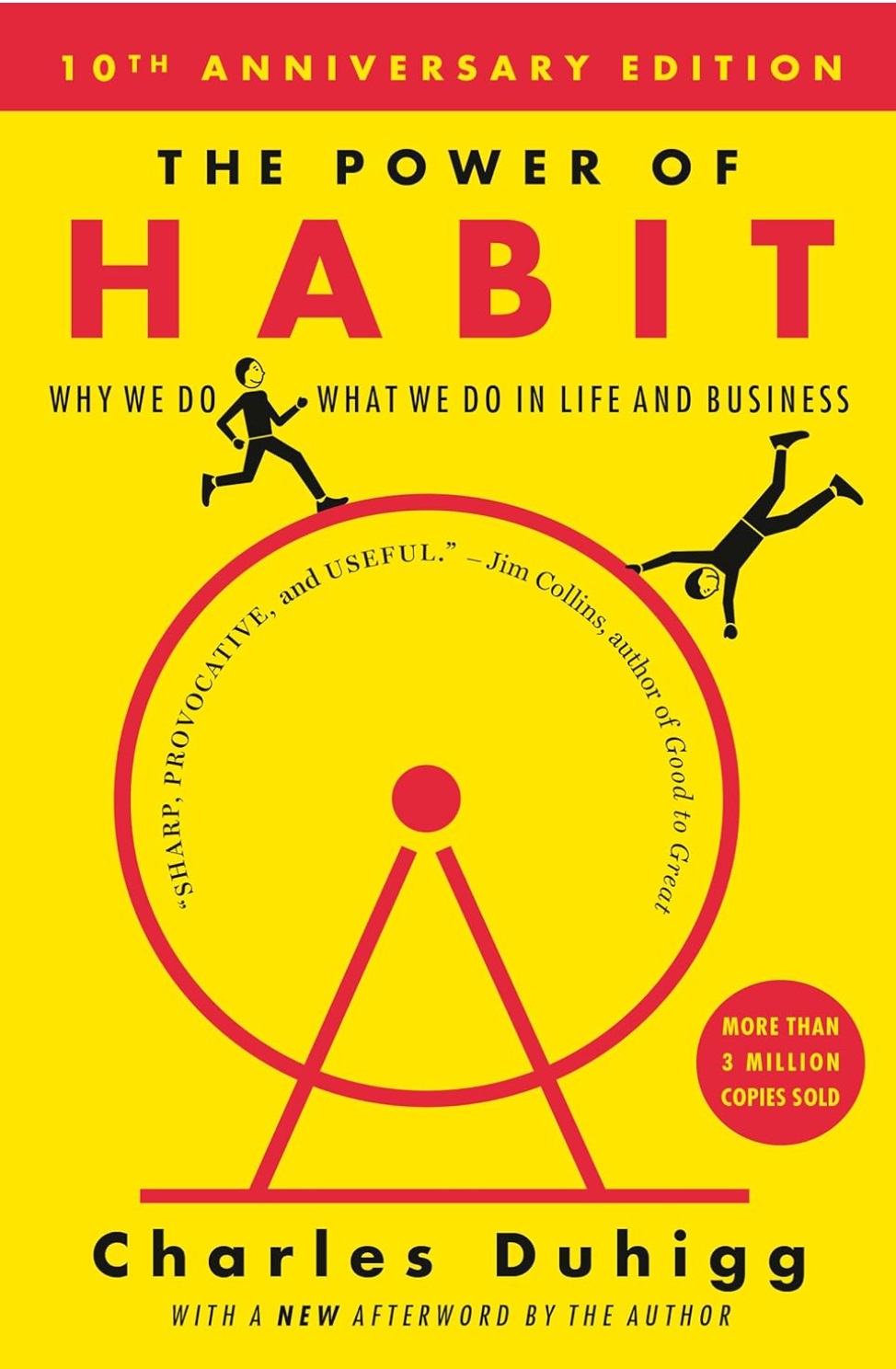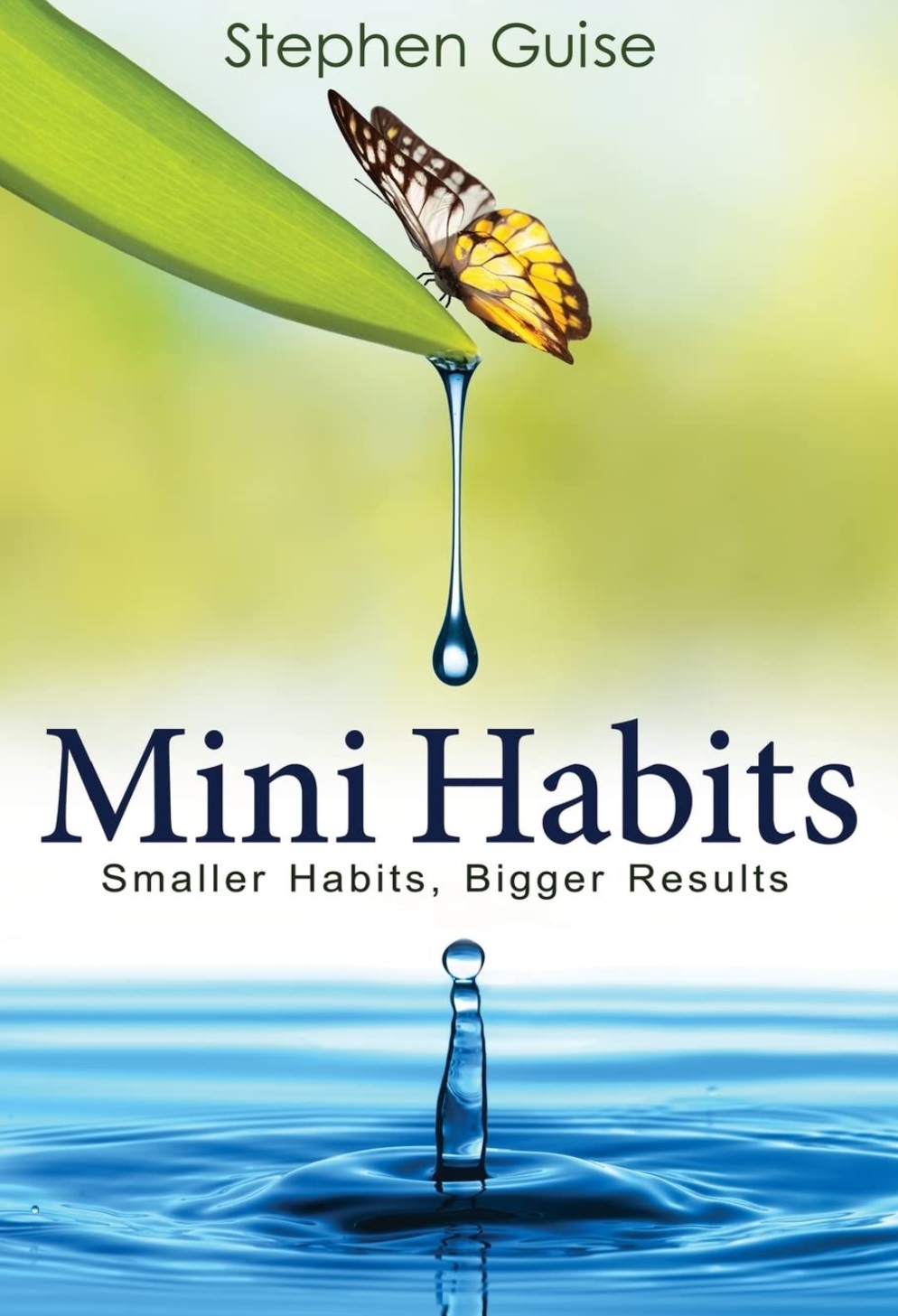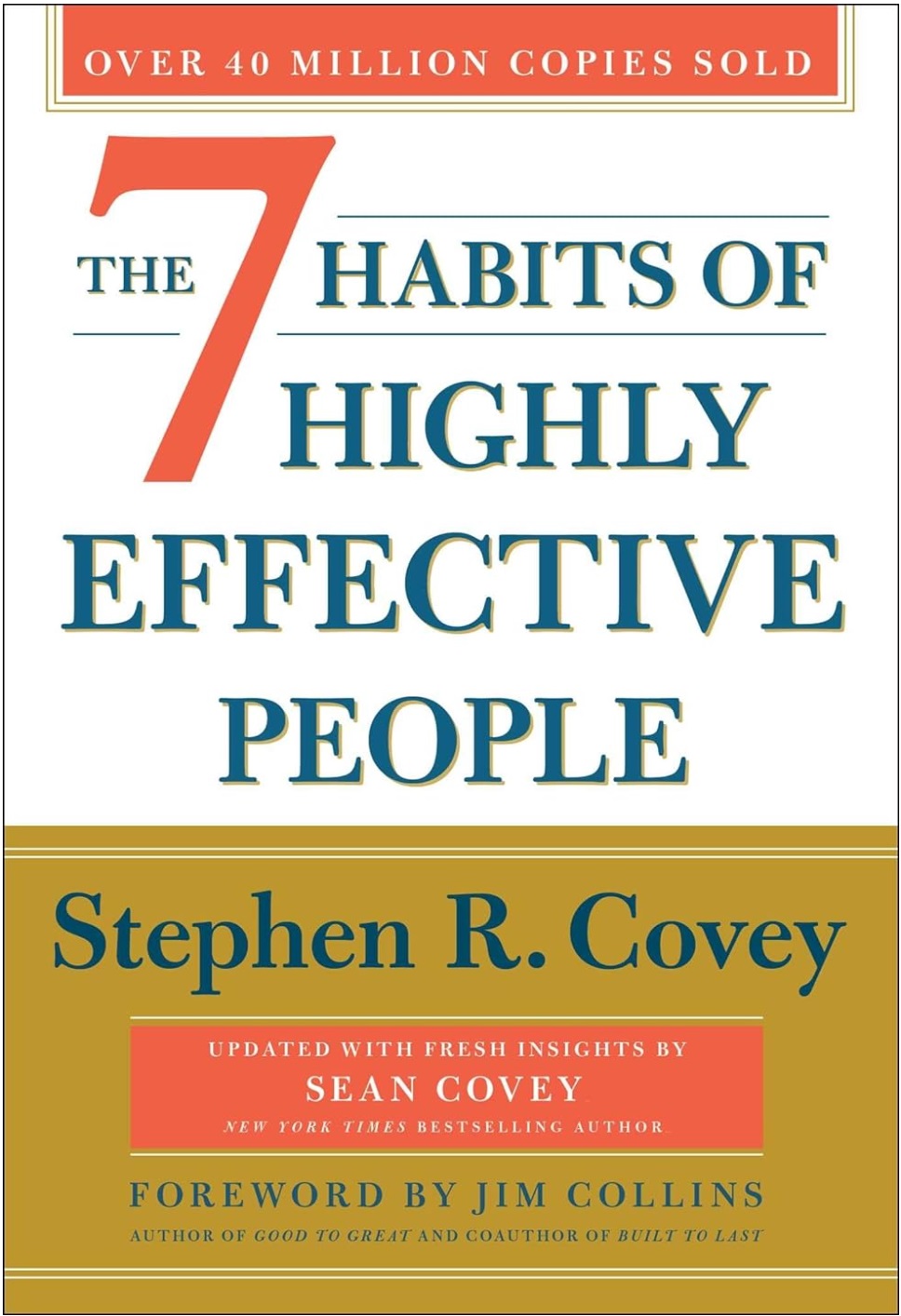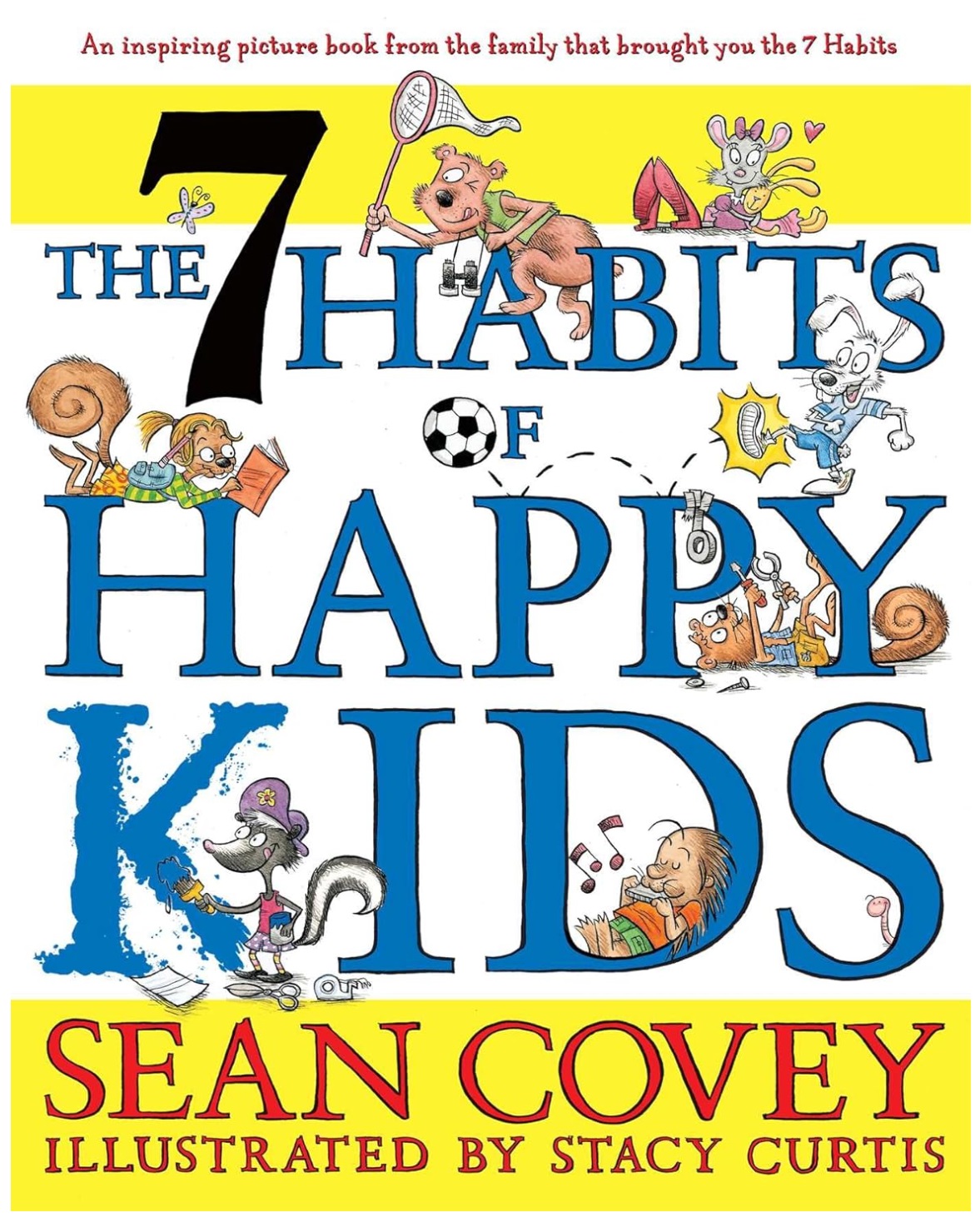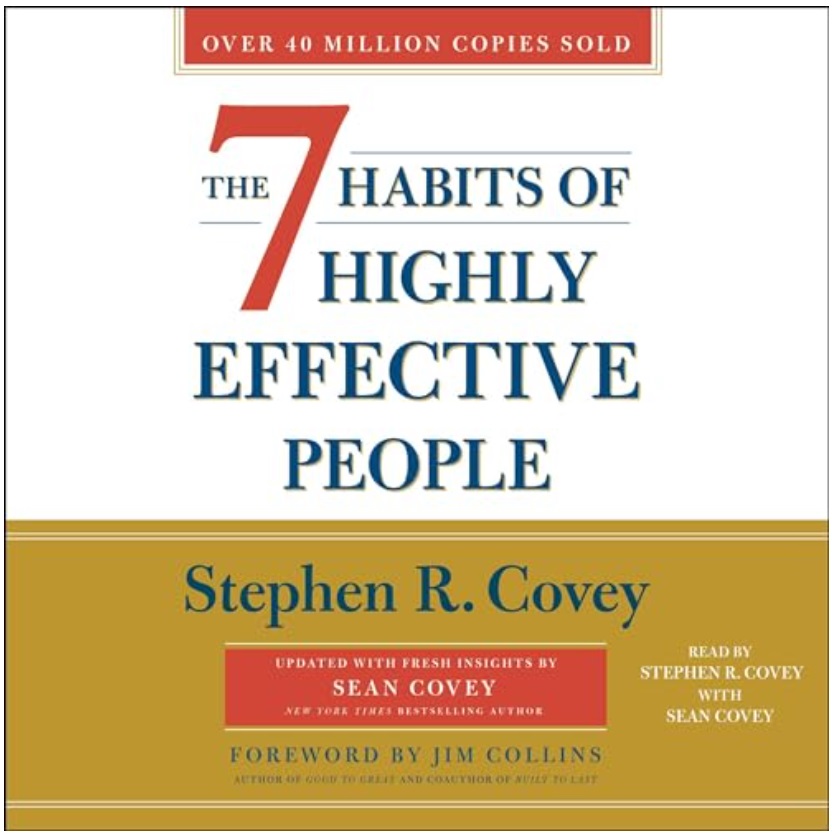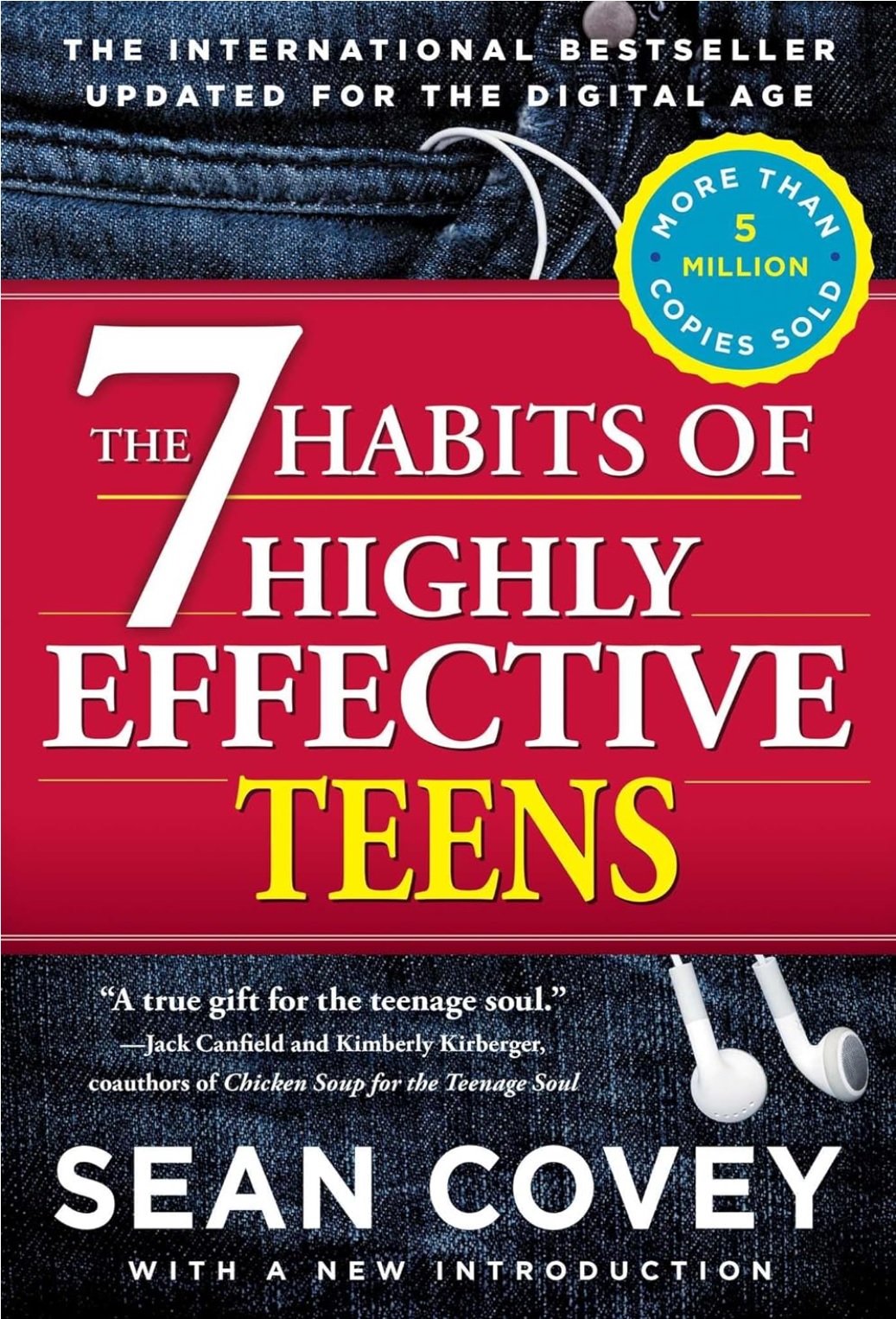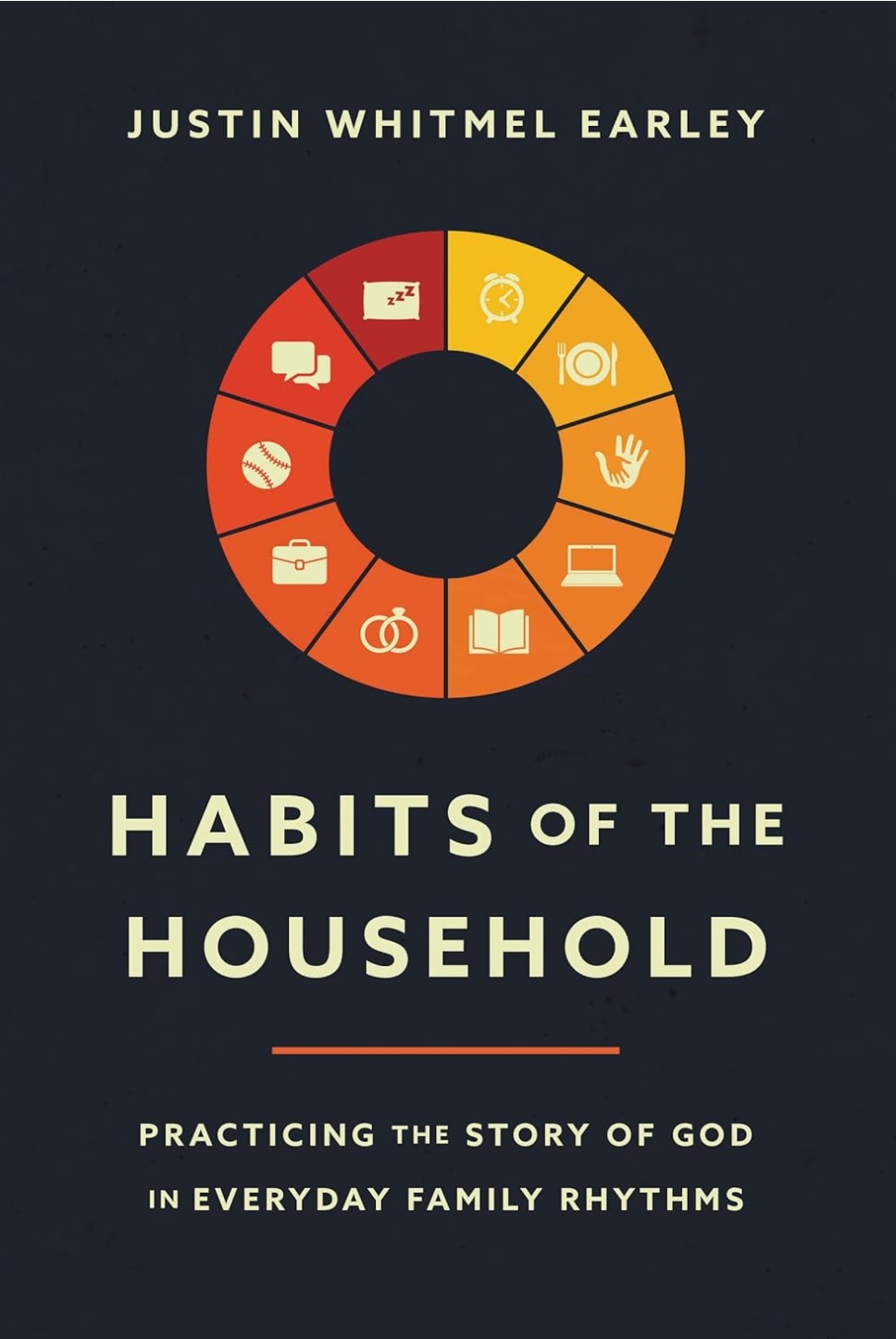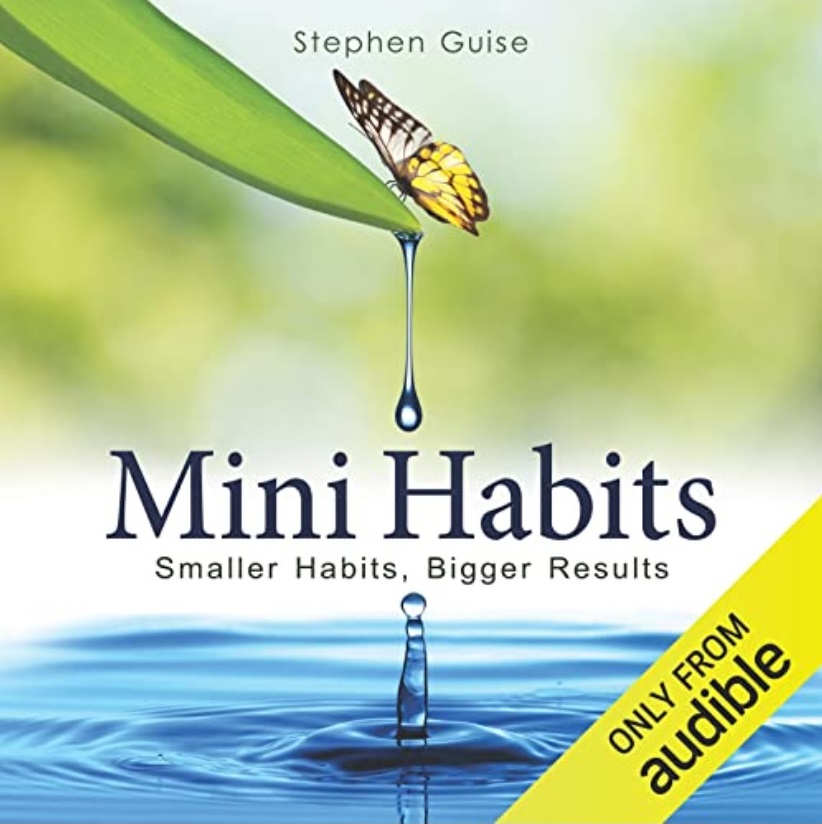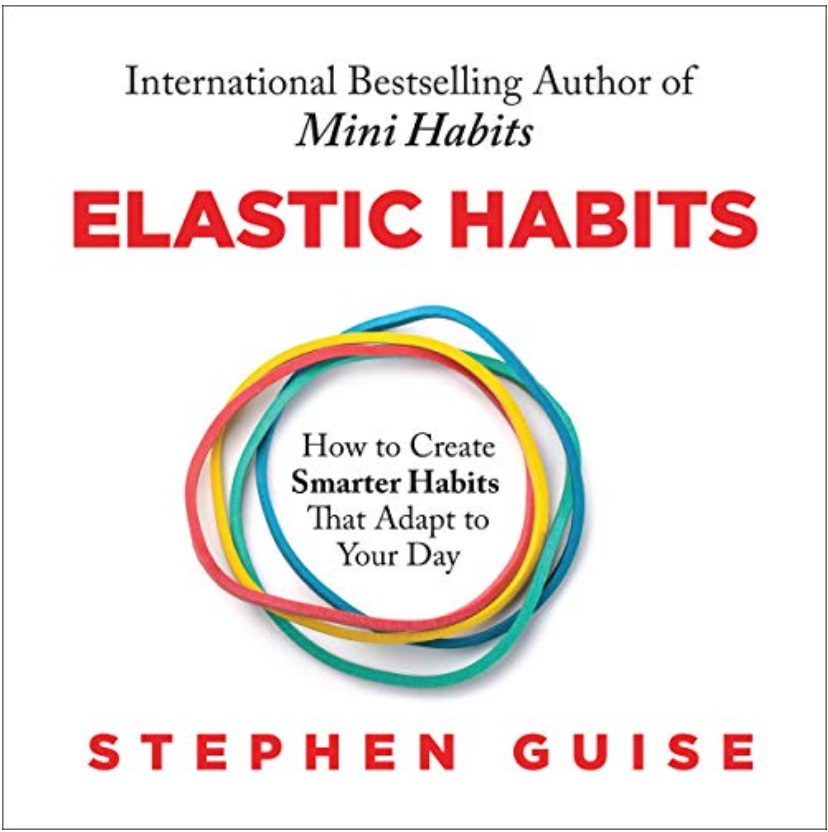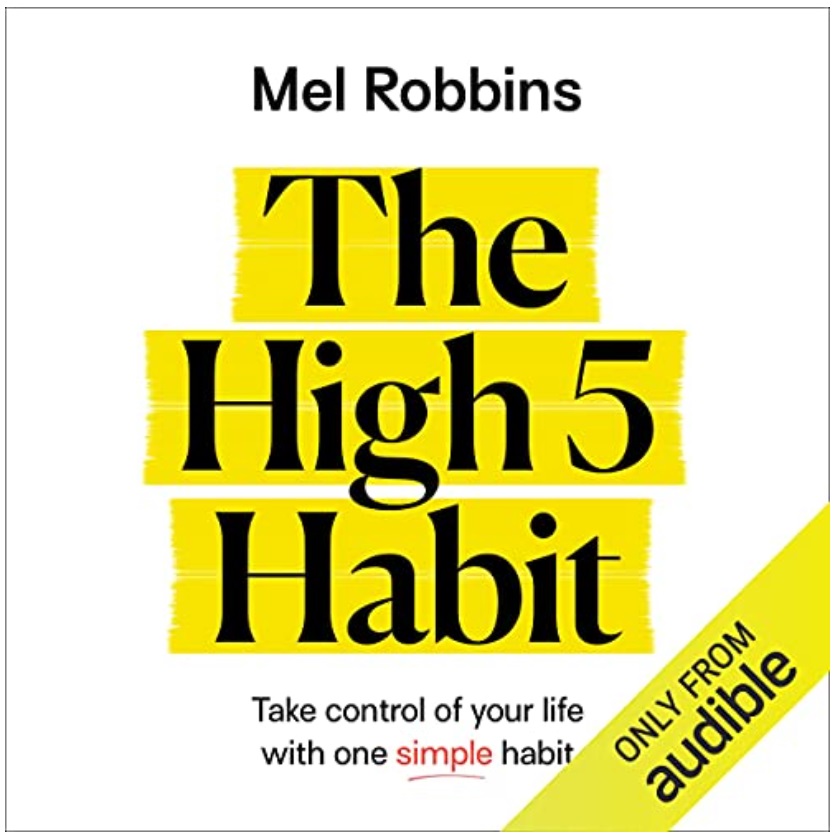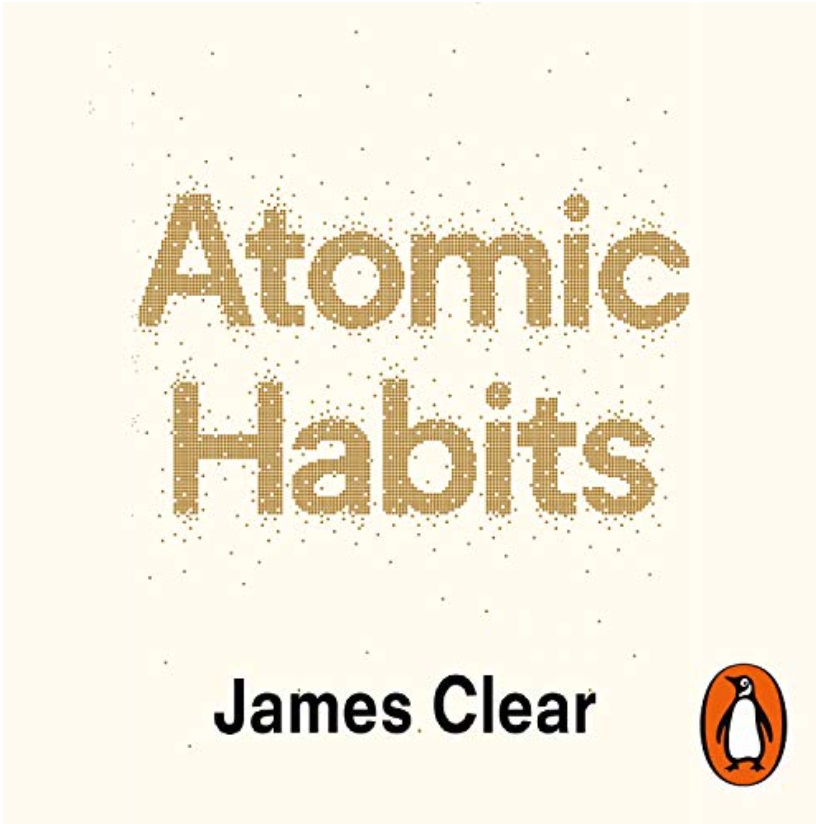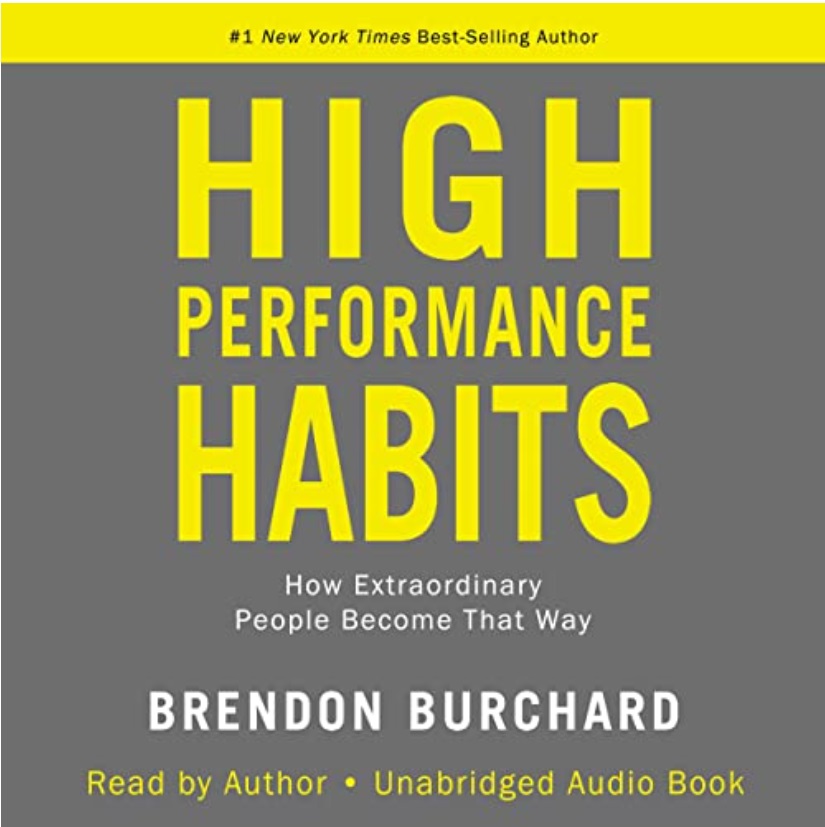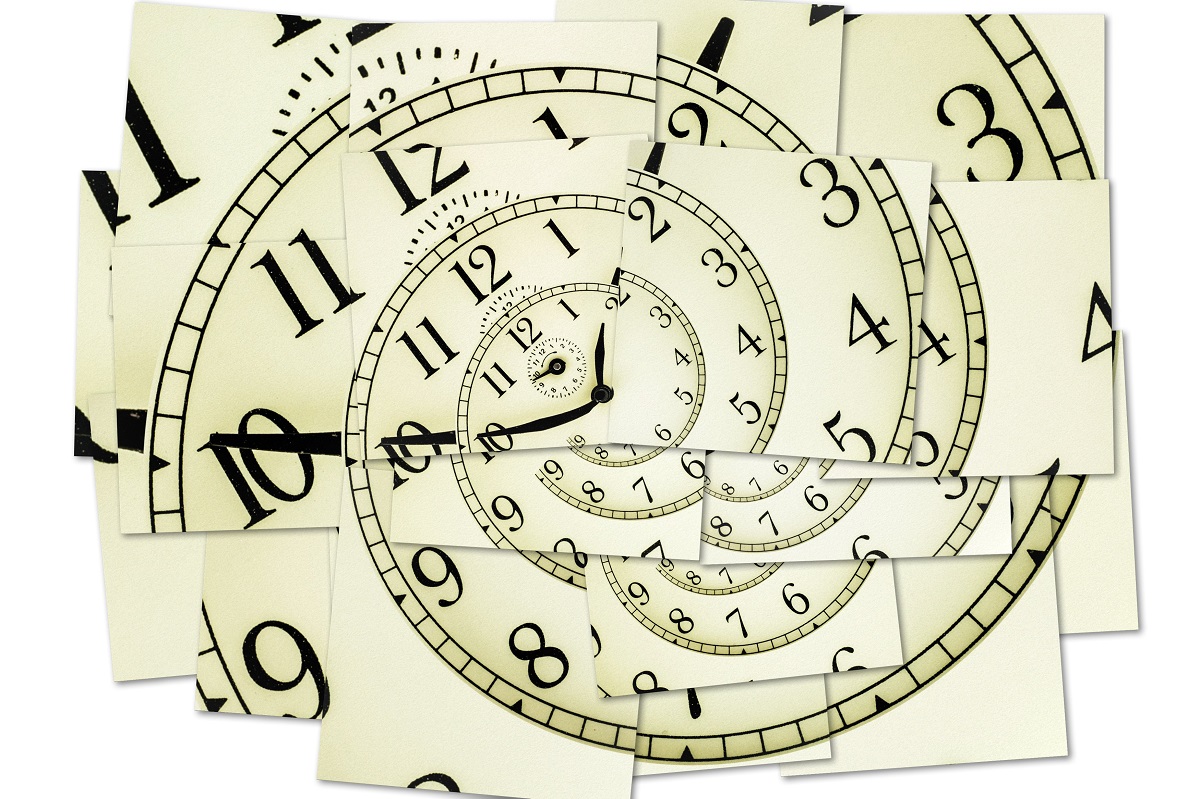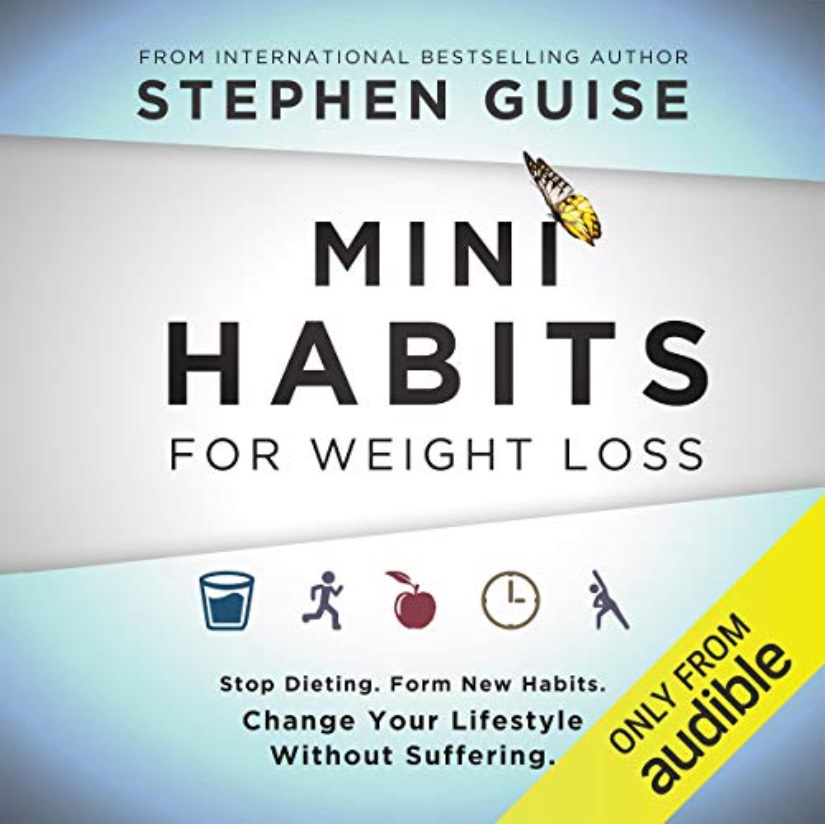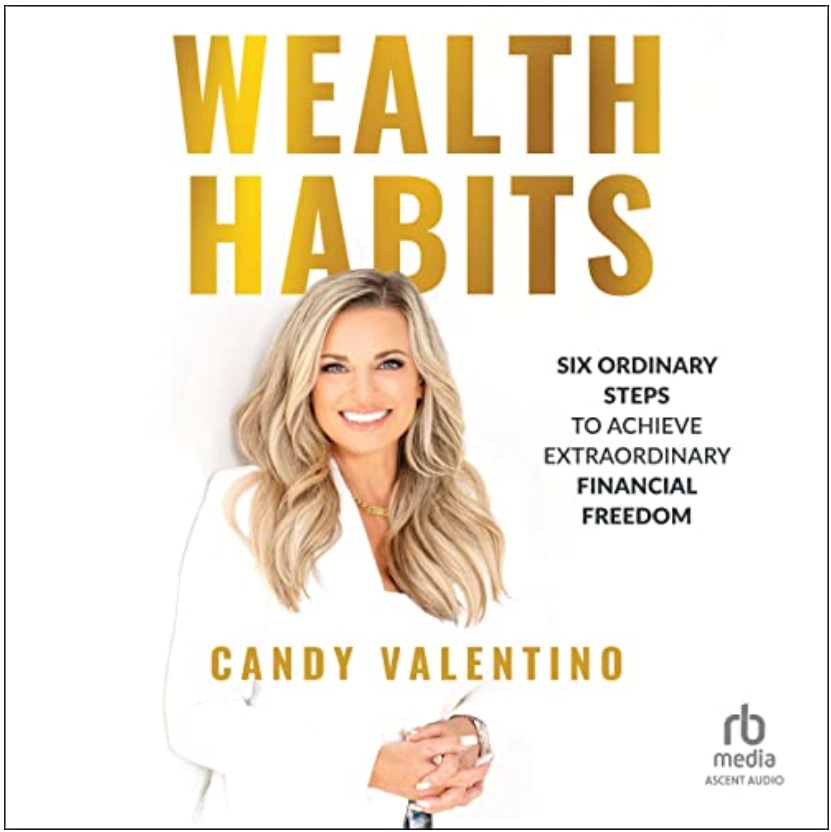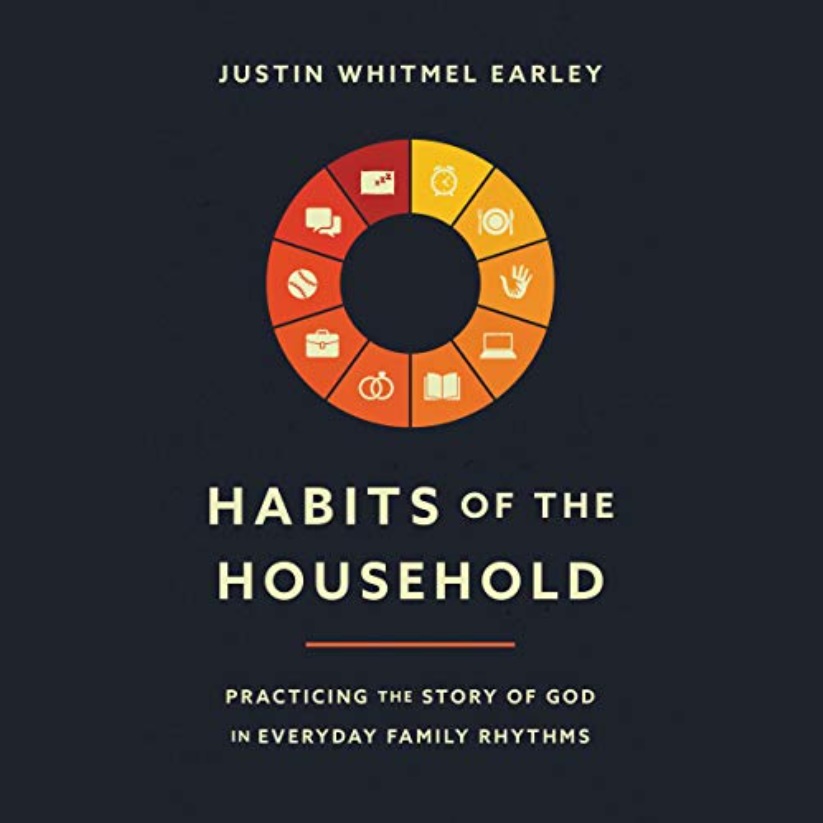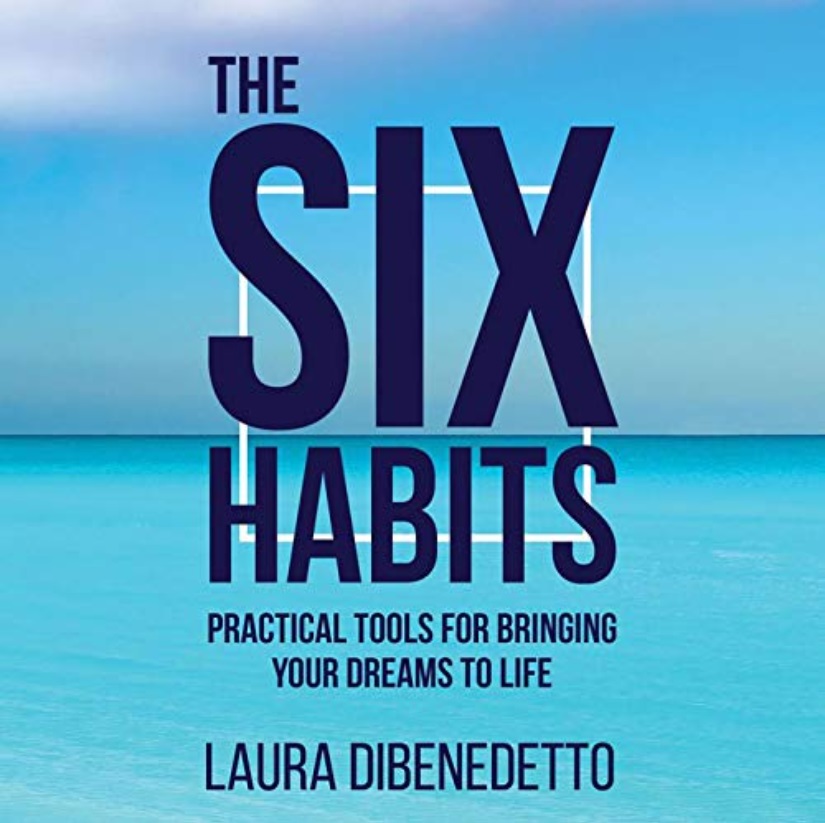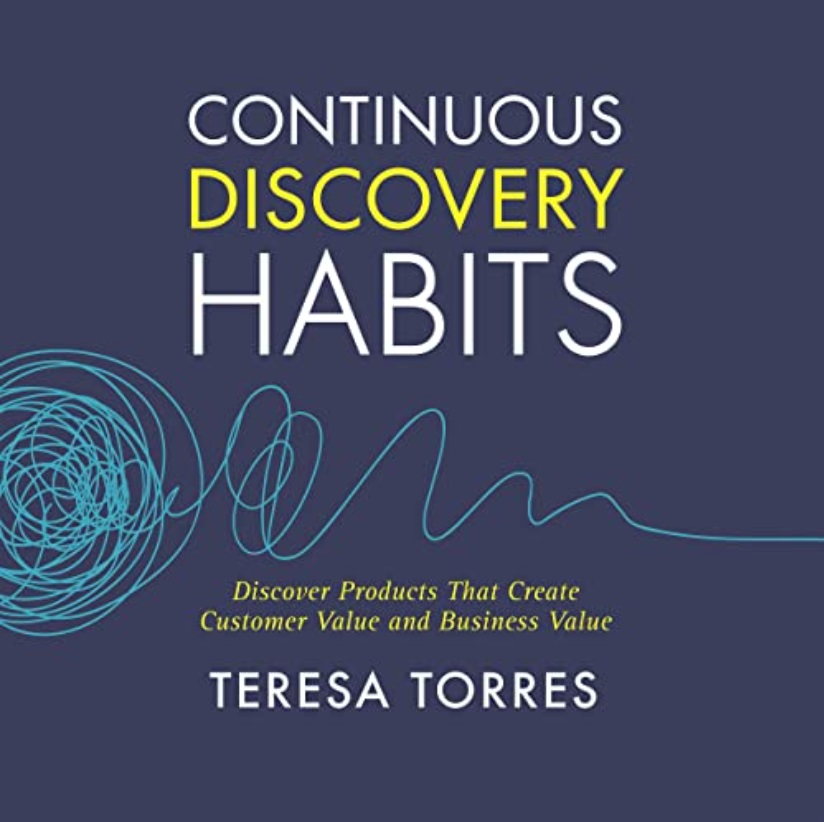- KEY POINTS
- Boost productivity by using time-blocking, prioritizing tasks, and reducing distractions.
- Break down large projects into small, manageable steps for easier progress.
- Plan ahead by outlining your top three tasks the night before to start your day with focus.
I used to feel like there were never enough hours in the day. No matter how hard I tried, I’d end the day with half my to-do list undone. It wasn’t until I realized that managing time wasn’t about squeezing more tasks into my day – it was about using the time I already had more effectively.
Table of Contents
ToggleWhy Time Management Feels Hard
Once I started implementing small, manageable time management habits, things shifted. I wasn’t overwhelmed anymore, and I actually had more free time by the end of the day. If you’re feeling like time is slipping away, these simple habits might help you take control and find balance.
Start by Prioritizing Your Tasks
One of the biggest game-changers for me was learning how to prioritize tasks. I used to start my day with whatever task seemed easiest, but that usually left the bigger, more important things undone. Now, I take five minutes each morning to prioritize my top three tasks for the day.
Identify What Matters Most
I ask myself: If I could only get three things done today, what would they be? This question helps me focus on the tasks that will make the biggest impact, rather than the busy work that just fills time.
Try This:
- Write down your three most important tasks for the day. Tackle these first, even if they feel challenging.
Break Large Tasks into Smaller Steps
When I feel overwhelmed by a big project, I break it down into smaller, more manageable steps. For example, instead of writing “Finish project,” I’ll list out the mini-tasks like “Outline project,” “Write first draft,” and “Review and edit.”
Reflect:
- What’s one large task you’ve been avoiding? How can you break it down into smaller steps today?
Create Time Blocks for Focused Work
I used to multitask constantly – answering emails, writing, and checking my phone all at once. I thought I was being productive, but really, I was just spreading my attention too thin. That’s when I discovered time-blocking, and it made all the difference.
Set Aside Dedicated Time for Important Tasks
Now, I block off 30 to 60-minute chunks of time to focus on a single task. During that time, I turn off notifications and put my phone out of reach. It’s amazing how much I can accomplish when I give one task my full attention.
Try This:
- Choose one task and set a timer for 30 minutes. Focus solely on that task until the timer goes off.
Use Breaks to Recharge
I also schedule breaks between time blocks. Even a 5-minute walk or stretch helps me stay energized and focused for the next session.
Reflect:
- How can you introduce time-blocking into your day? Start with just one focused block of time.
Eliminate Distractions
One habit that transformed my productivity was eliminating distractions. I didn’t realize how much time I lost switching between tasks until I started tracking it. Now, I take small steps to reduce distractions throughout my day.
Clear Your Workspace
A cluttered desk often leads to a cluttered mind. I keep my workspace tidy and only have what I need in front of me. If I’m working on my computer, I close all unnecessary tabs and turn off notifications.
Try This:
- Declutter your workspace for 10 minutes. Notice how much clearer your mind feels afterward.
Limit Screen Time
I also limit how often I check my phone during work hours. I used to glance at social media constantly, but now I set specific times to check my phone – usually during breaks.
Reflect:
- What’s one distraction you can reduce or eliminate today?
Plan Tomorrow Today
Ending my day with a quick planning session sets me up for success the next morning. Before I log off for the day, I take five minutes to outline the next day’s priorities.
Write It Down
I list the three most important tasks I need to tackle the next day. That way, when I sit down in the morning, I already know what to focus on.
Try This:
- Before bed or at the end of your workday, write down your top three priorities for tomorrow.
Reflect:
- How would planning your day ahead help you stay focused?
Learn to Say No
One habit that surprised me was the power of saying no. I used to take on more than I could handle, thinking I needed to say yes to everything. Now, I realize that protecting my time means being selective with what I agree to.
Set Boundaries
I’ve learned to politely decline tasks or commitments that don’t align with my goals. It’s not always easy, but it helps me stay focused on what really matters.
Try This:
- Next time you feel overwhelmed, assess your commitments. Is there something you can say no to or delegate?
Reflect:
- What can you let go of to free up time for your priorities?
Top Time-Blocking Apps for Productivity
Time-blocking is one of the most effective ways to manage your day, eliminate distractions, and boost focus. The right app can make this process seamless by helping you plan, track, and stick to your schedule. Here are some of the best time-blocking apps to enhance productivity:
1. Todoist
Best For: Task management and time-blocking integration
- Why Use It: Todoist allows you to create projects, break them into tasks, and assign time blocks for each. Its sleek design and reminders make time-blocking simple and organized.
- Standout Feature: Integrates with Google Calendar for real-time syncing.
- Platform: Web, iOS, Android, Windows, macOS
2. Google Calendar
Best For: Simple and effective time-blocking
- Why Use It: Google Calendar’s intuitive design lets you block out tasks directly in your calendar. You can color-code tasks, set reminders, and sync with other tools.
- Standout Feature: Set recurring time blocks for daily habits or routines.
- Platform: Web, iOS, Android
3. Notion
Best For: Customizable time-blocking and project management
- Why Use It: Notion’s flexibility allows you to build personalized time-blocking dashboards. You can create templates for weekly schedules, add databases, and track progress.
- Standout Feature: Drag-and-drop blocks to adjust your schedule easily.
- Platform: Web, iOS, Android, Windows, macOS
4. Sunsama
Best For: Daily planning and deep work scheduling
- Why Use It: Sunsama integrates task lists with calendar views to ensure your day is well-structured. It promotes deep work by encouraging users to focus on one task at a time.
- Standout Feature: Guided daily planning to help set intentions and track progress.
- Platform: Web, macOS, Windows, iOS, Android
5. Trello
Best For: Visual project management and time-blocking
- Why Use It: Trello’s card system allows you to break down projects into tasks, assign due dates, and block out time visually. It’s great for visual learners who prefer kanban boards.
- Standout Feature: Drag-and-drop scheduling on custom boards.
- Platform: Web, iOS, Android, Windows, macOS
6. TickTick
Best For: Combining to-do lists with calendar blocks
- Why Use It: TickTick blends task management with time-blocking features, allowing you to turn your to-do list into a structured schedule.
- Standout Feature: Pomodoro timer for focus sprints.
- Platform: Web, iOS, Android, Windows, macOS
7. Motion
Best For: Automating time-blocking
- Why Use It: Motion uses AI to schedule your tasks automatically by analyzing your calendar and deadlines. It shifts tasks as your schedule changes, optimizing productivity.
- Standout Feature: AI-powered task rearrangement.
8. Clockify
Best For: Time tracking and blocking combined
- Why Use It: Clockify not only blocks time but tracks how you spend it. This app is perfect for freelancers or professionals looking to measure productivity.
- Standout Feature: Detailed time tracking reports.
- Platform: Web, iOS, Android, Windows, macOS
9. TimeBloc
Best For: Daily routine planning
- Why Use It: TimeBloc helps you organize your entire day by dividing it into structured blocks. Its drag-and-drop interface makes creating schedules effortless.
- Standout Feature: Simple, clean design for quick planning.
- Platform: iOS, Android
10. Fantastical
Best For: Apple users looking for seamless time-blocking
- Why Use It: Fantastical’s intuitive design lets Apple users create event blocks effortlessly. Natural language input makes scheduling fast and easy.
- Standout Feature: Syncs across all Apple devices.
- Platform: iOS, macOS
How to Choose the Right App
- For Simplicity: Google Calendar or TimeBloc
- For Visual Planning: Trello or Notion
- For Automation: Motion or Sunsama
- For Tracking: Clockify or TickTick
By integrating one of these apps into your daily routine, you can enhance productivity, stay organized, and manage your time more effectively.
Final Thoughts: The Power of Consistency
The truth is, time management isn’t about one big change – it’s about small, consistent habits that add up over time. By prioritizing tasks, blocking time, and reducing distractions, I’ve been able to reclaim my day and focus on what really matters.
If you’re ready to manage your time better, start with just one habit. Build from there, and over time, you’ll see the impact these small changes can have.
Which habit will you try first? Let me know – I’d love to hear how it goes!